Exporting Animations
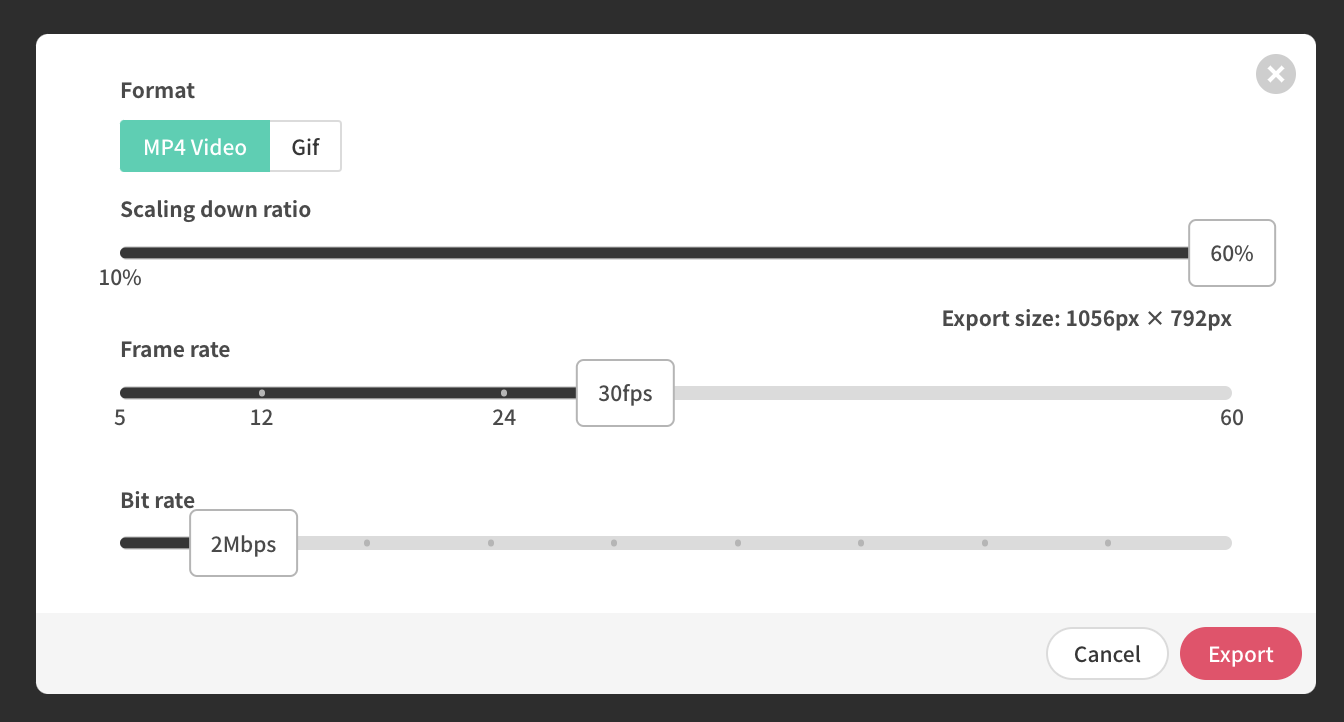
The animation can be exported as a video file in MP4 format or as an image file in gif animation format. To export, select "Export Animation" from to display the export dialog. Movie file format allows you to set the reduction ratio, frame rate, and bit rate. The animated GIF format allows you to set the reduction ratio and frame rate. gif animation format allows you to add a progress bar to indicate the playback position.
Click "Export" to start the animation. Do not close the window until the animation is finished. After exporting, you can download the file by specifying the file name.