Player Objects
The player object has a home/away attribute. When the field is horizontal, the player object attacking from left to right is home and the player object attacking from right to left is away; when the field is vertical, the player object attacking from bottom to top is home and the player object attacking from top to bottom is away.
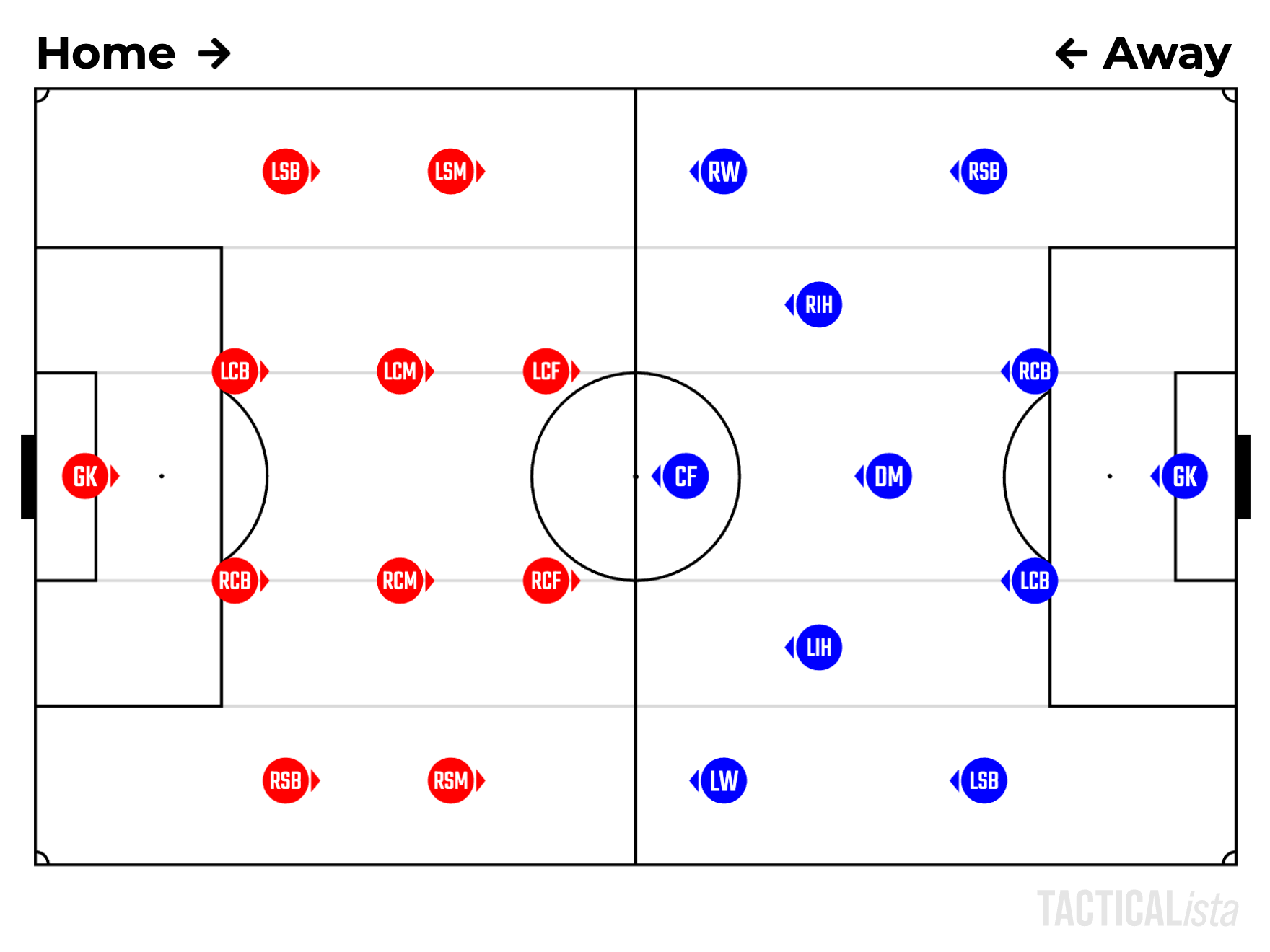
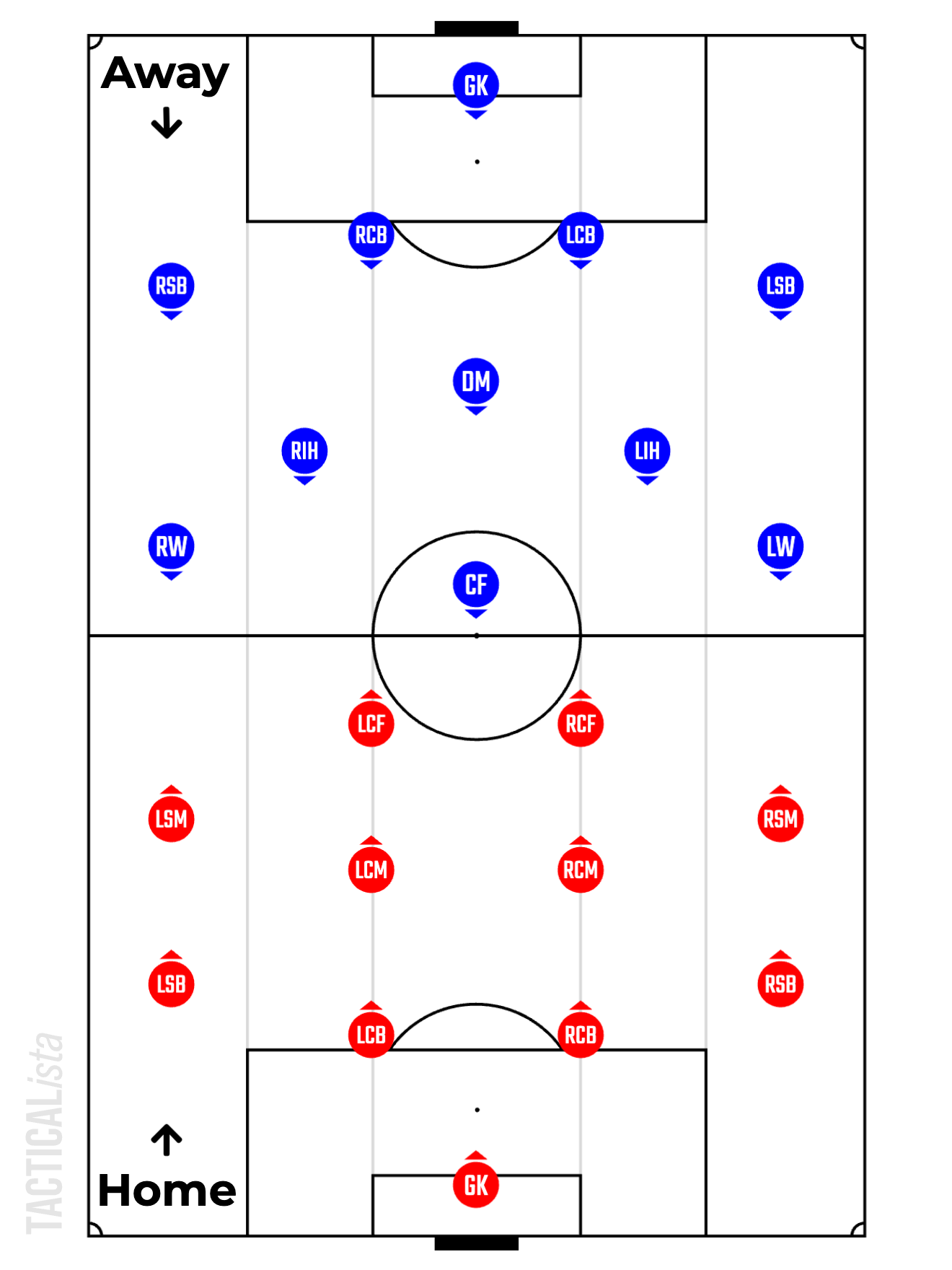
Appearance of Player Objects
The player object can change the following elements
- Body color, body size
- Back number, back color
- Player name, player name color, player name display position, player name font size
- Show/hide arrows indicating body orientation
- Show/hide arm indicating body orientation
- Show/hide dominant foot
The body size and player name font size are common to all player objects placed on the field. The other elements can be set individually for each player object.
The appearance of all home player objects can be changed by selecting in the Tools menu. Similarly, doing so with selected will change the appearance of all away player objects. If you select individual player objects and then change their appearance, only the appearance of the selected player object will be changed.
Orientation Manipulation
Player objects displaying an arrow, arm, or dominant foot will have a handle that rotates the object when selected. By dragging these handles, you can change the orientation of the player object.
Get the players to turn toward the ball.
By pressing the that appears when a ball object placed on the field is selected, the player object can be turned toward the ball.